Several sources of information are available to technicians for help with installation or parts concerns when installing GM Accessories, whether it’s regarding kit part numbers, usage, programming, diagnosis of a particular system, or other issues.
TIP:Installation sheets for GM Accessories can be found in the Accessories Manual in the Service Information. (Fig. 11) To locate the instructions, select the year, make and model of the vehicle from the dropdown menus. Next, from the Publication page, select the Accessories Manual link.
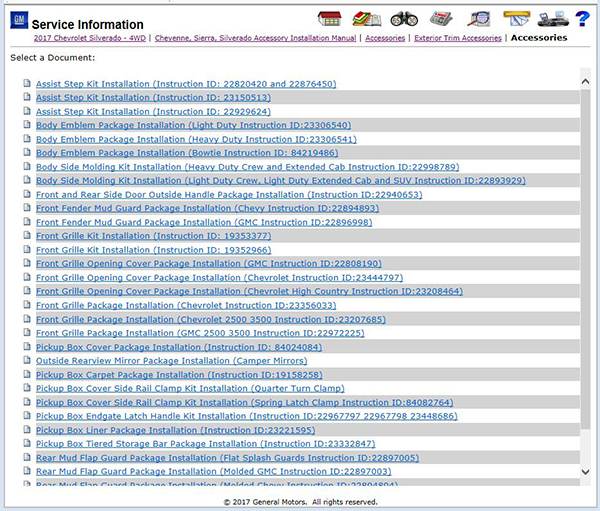
Fig. 11
Depending on your questions, the following sources are here to help.
Accessory Distributor Installer, or ADI (U.S.)
Contact your local ADI if your dealership:
- Has not received a Limited Production Option (LPO) part
- Received the incorrect LPO part
Partech
Questions regarding accessories can be directed to Partech for the following:
- Missing instruction sheet (including if the instruction sheet is not found in the Service Information)
- Missing components
- Quality Issue with the kit
- Usage questions (vehicle compatibility, fit of the part on the vehicle, etc.)
Partech can be reached at 1-855-GMCARES (1-855-462-2737). For U.S and Canada (Car and Truck), select the following prompts when calling:
- Select Prompt 2 for ParTech.
- Enter the 6-digit dealer customer code. (Canadian and other 5-digit dealer codes should add a zero at the beginning of the number.)
- Enter the part number of the accessory. If there is a known issue, a message will play.
- If further assistance is needed, select Prompt 2 to speak with a Partech analyst in the Accessory Group.
Techline Customer Support Center
Contact the Techline Customer Support Center (TCSC) for:
- Programming concerns with GM Accessories
Technical Assistance Center
联系技术支持中心(TAC):
- Questions about the installation of the accessory
- Help with diagnosing problems with the installation
– Thanks to Matt Bierlein






















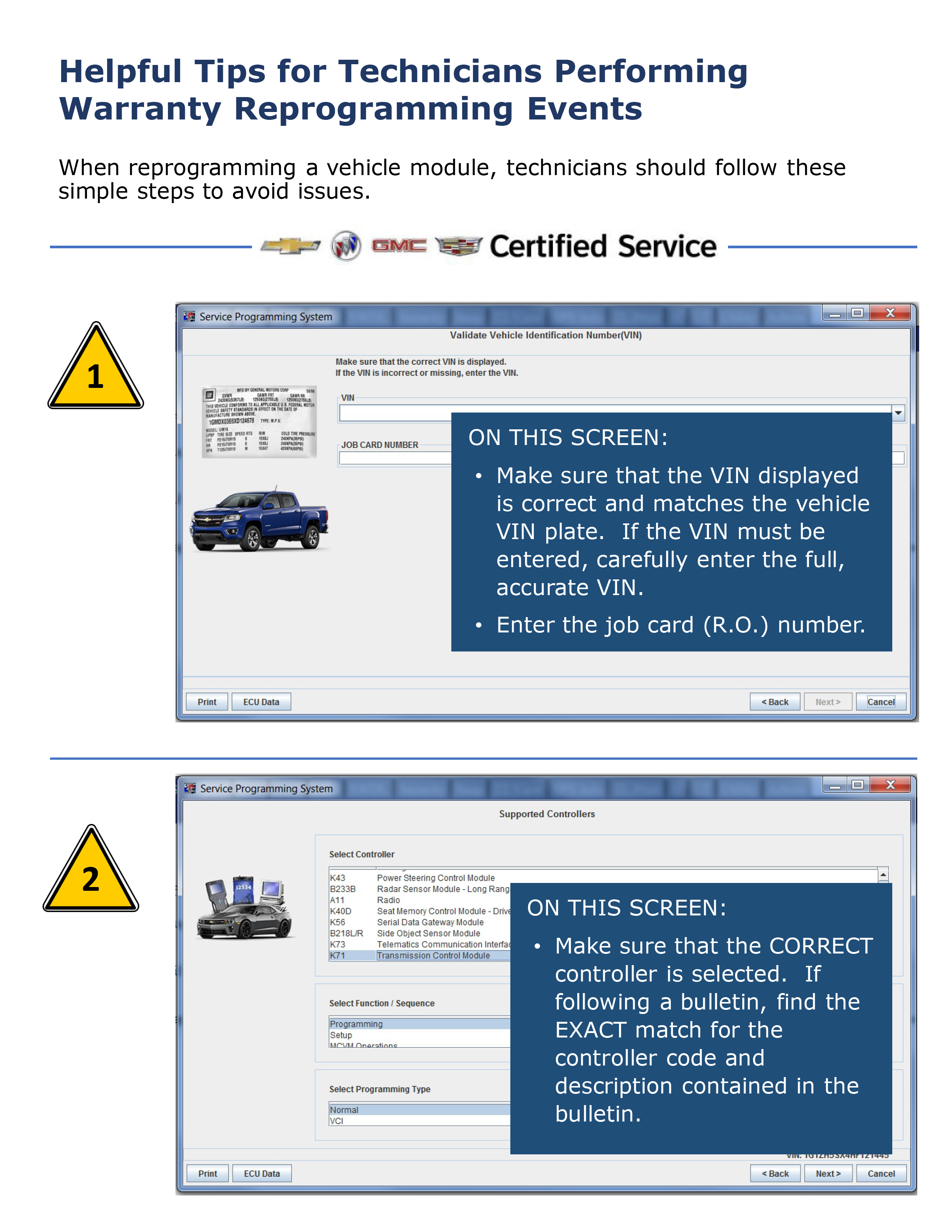
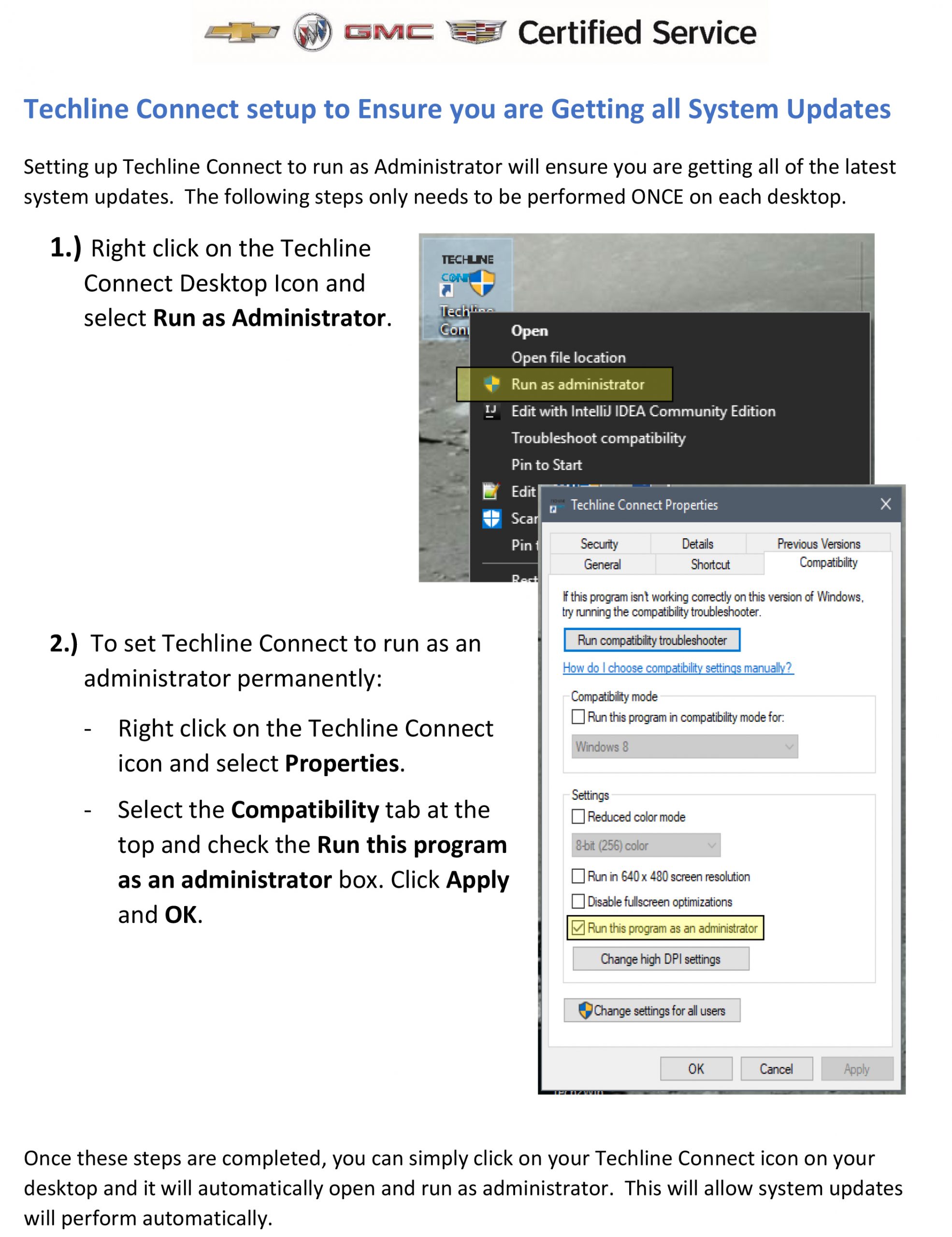
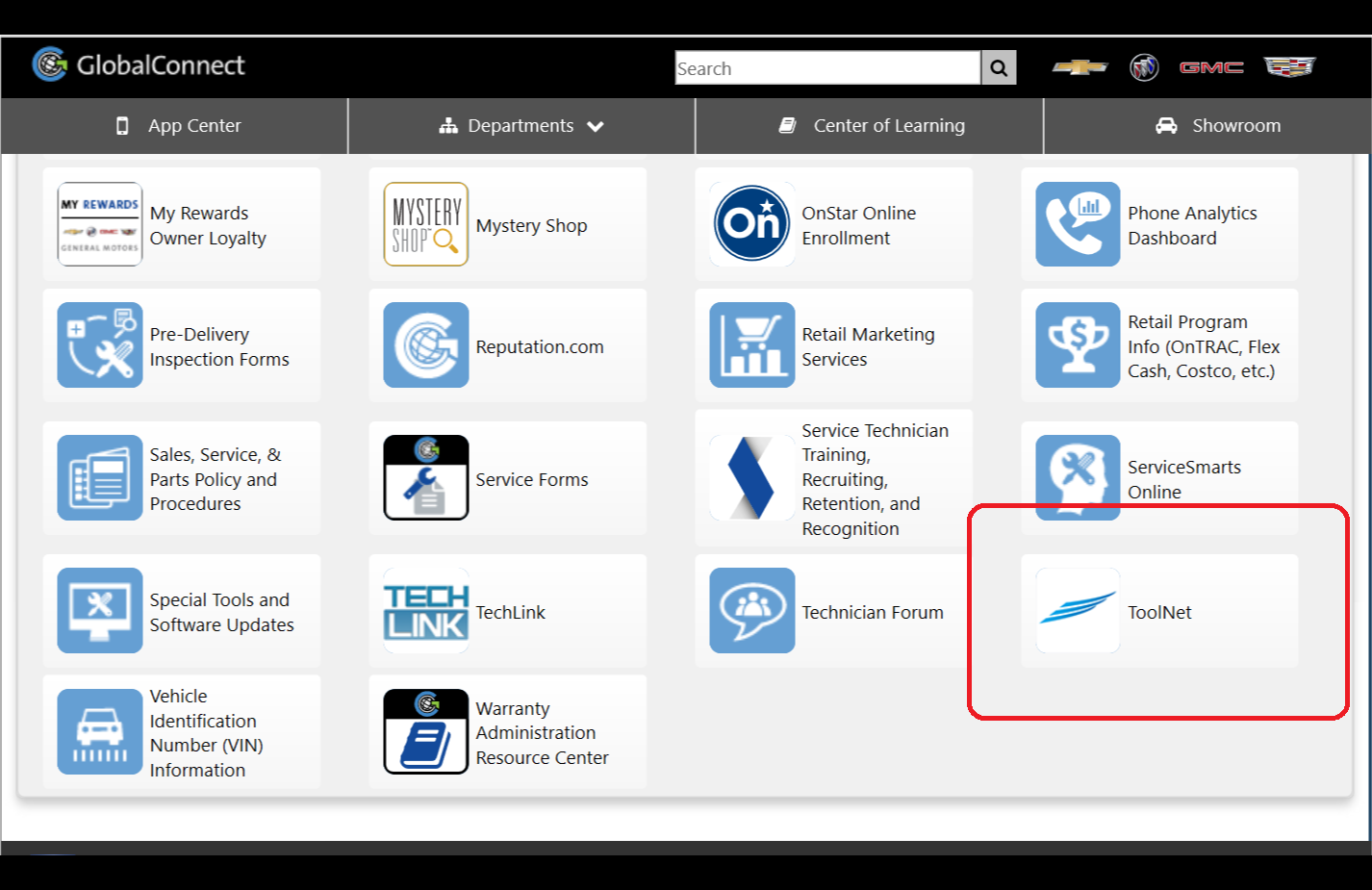
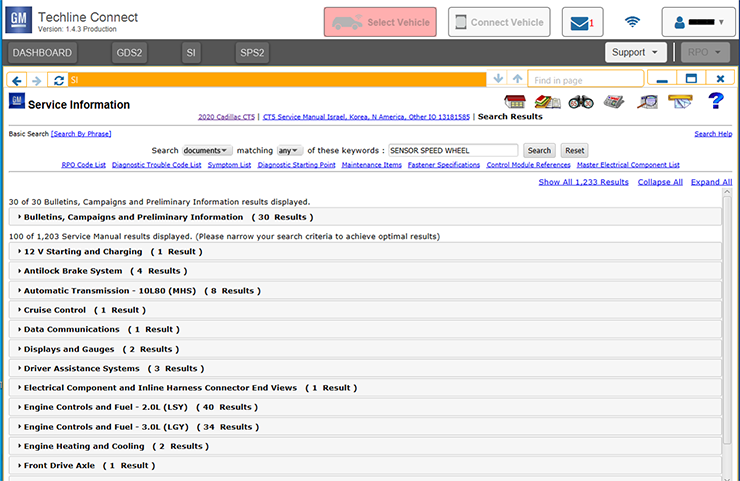
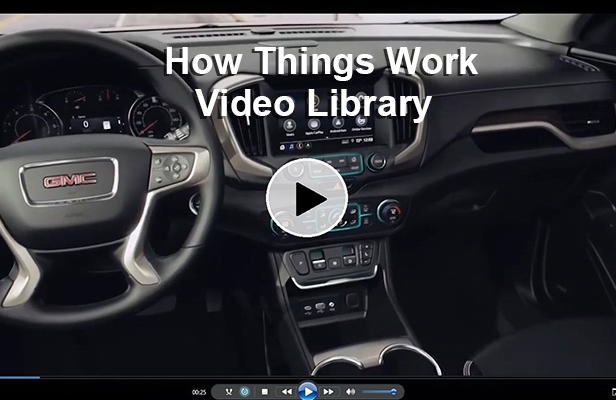
I can not acess installation information on installing running boards on a 2020 Canyon