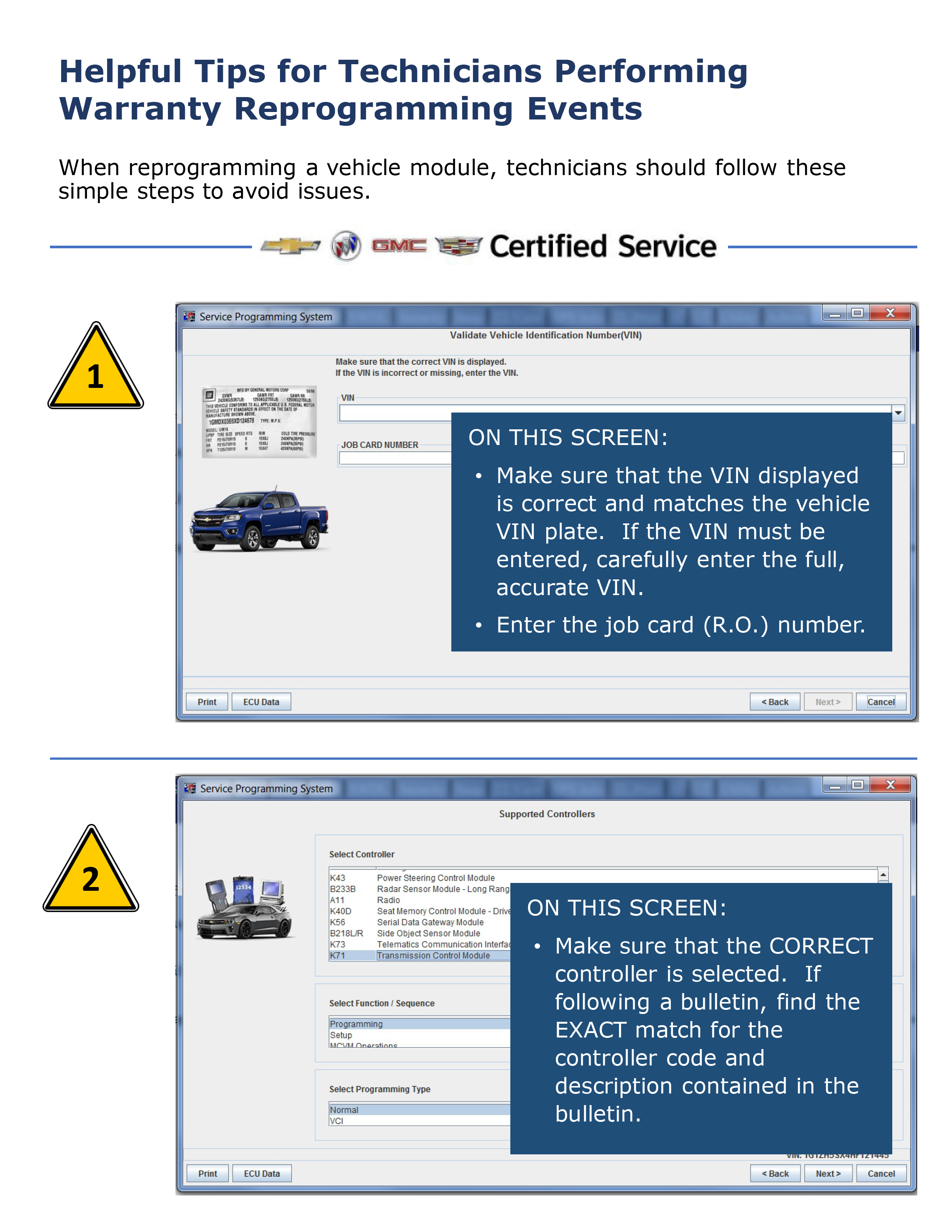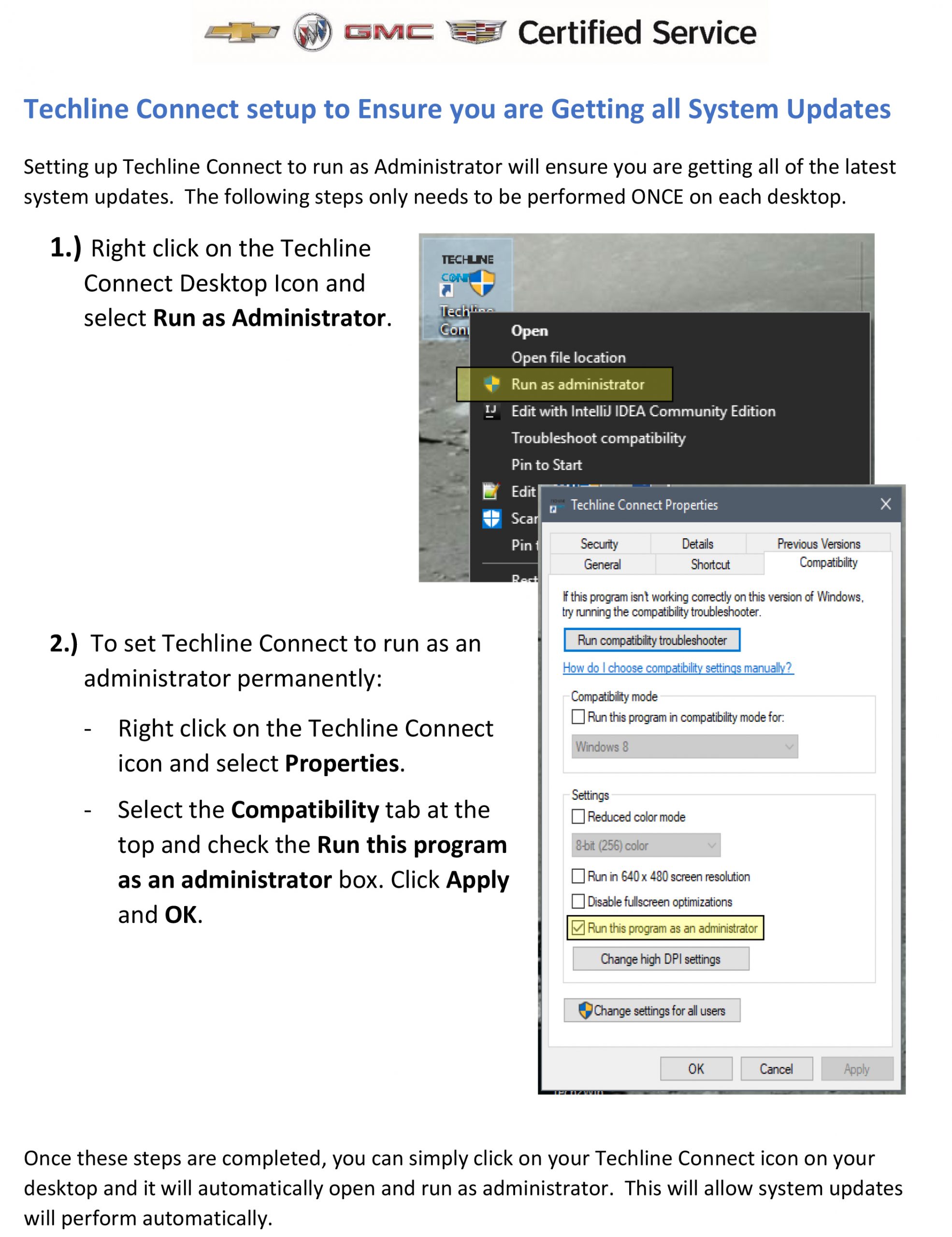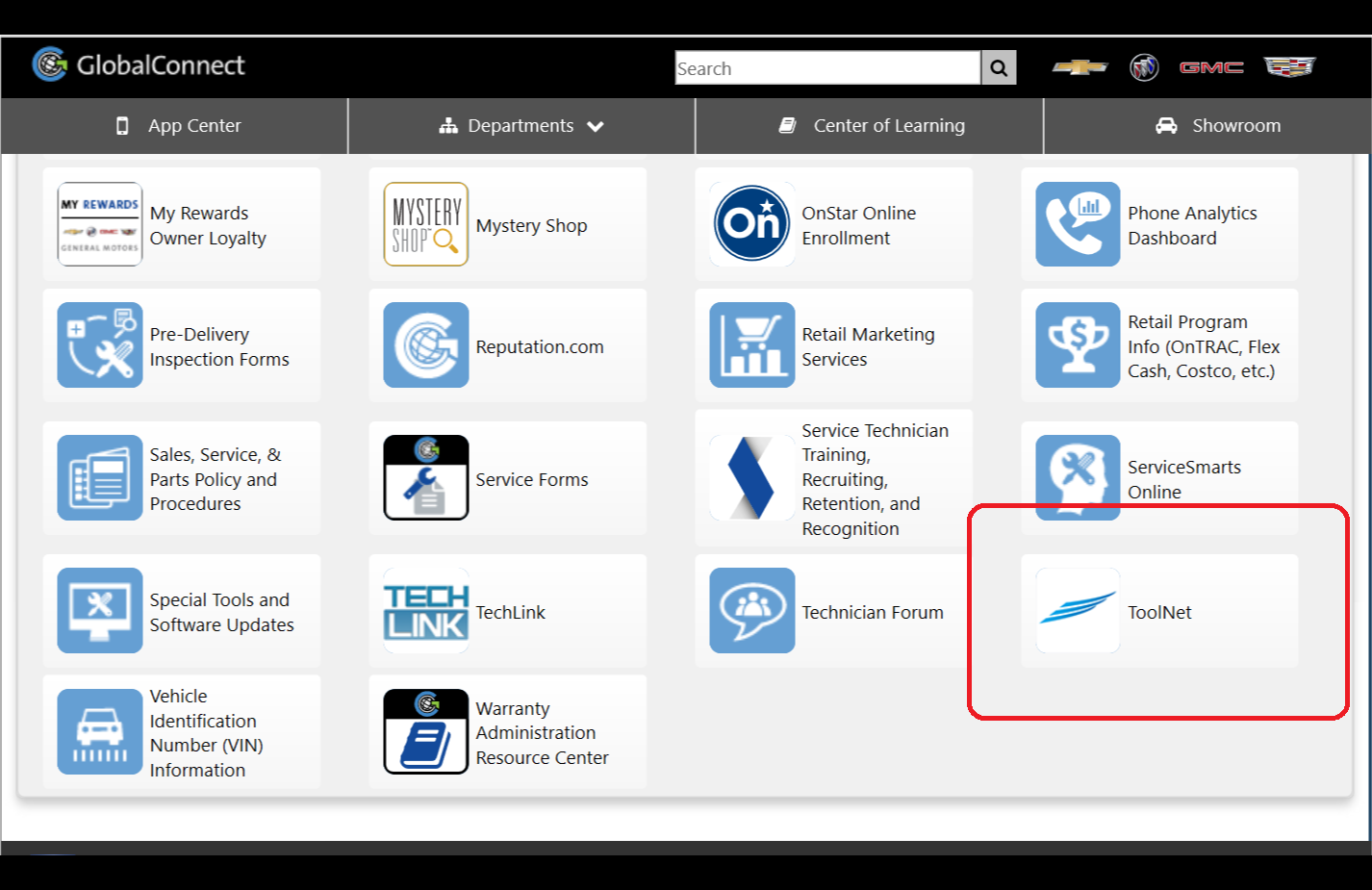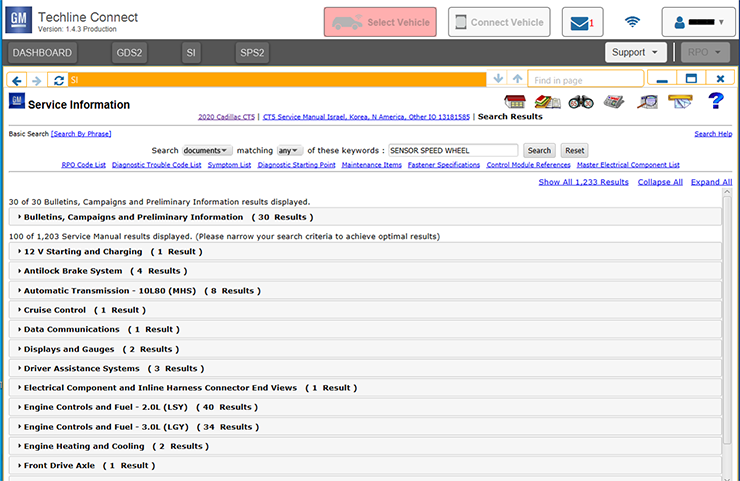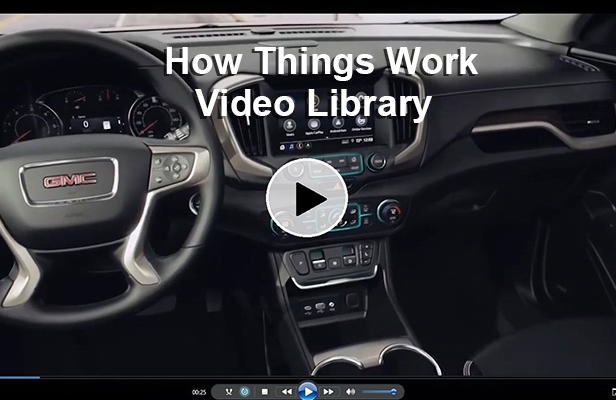The Multi-Media Interface Tester (EL-50334-20) (Fig. 5), which can be used to verify auxiliary, USB and Bluetooth connectivity between a device and a GM infotainment system, has recently received several updates that are available through a new software download.

Fig. 5
When diagnosing an infotainment system condition, the Multi-Media Interface Tester (MIT) offers the ability to deliver pass or fail testing on several systems, which provides a known good device for accurate and reliable diagnosis. The MIT will confirm Bluetooth pairing with the vehicle and can place a test call to confirm the Bluetooth system is working properly. The MIT outputs four distinct audio files to test the Bluetooth, Auxiliary/Line-In, and USB functions of the audio system. The operation of each test function is confirmed by a confirmation message played back through the vehicle’s audio system.
Updated Software
Features of the updated software include:
• New support of Secure Simple Phone pairing, which is the only way to pair a phone with the Info 3.0 Infotainment System that will be first available on the 2017 CTS. Secure Simple Pairing is a more seamless handshake between the mobile phone and the Infotainment system using a 6 digit PIN instead of the previously used 4 digit PIN.
• FAT32 USB compatibility, which many of the Next Generation Infotainment (NGI) and new Infotainment Systems use to communicate to the external USB drive. The previous MIT software was FAT16, which may have caused issues with the newer systems. These issues are eliminated with the new FAT32 protocol.
The software update is available at www.gmdesolutions.com/downloads/ (U.S.) (Fig. 6) or www.des-canada.ca (Canada).
To update the MIT:
1. Log in to the website.
2. Select the latest MIT update.
3. Click the Download MIT Update/Utility link.
4. Select Run to run the download file.
5. Follow the on-screen instructions to update the MIT.
6. When the software update has completed, the MIT is updated.

Fig. 6
– Thanks to Dan Hrodey